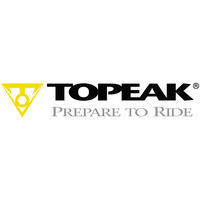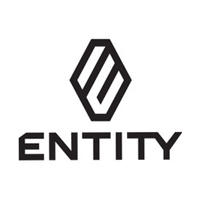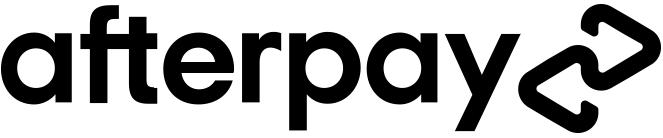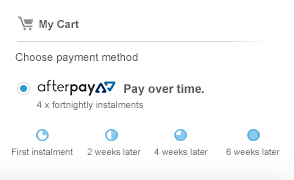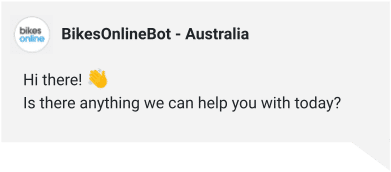TDFF BikesOnline Challenge
Online training platforms - an unappealing option for some, a revelation for many. The reality of our lives today is that we are becoming busier (whilst battling unfavorable weather conditions) - working more, committing to one too many obligations, and struggling to cram in a sufficient amount of exercise. In the past (prior to platforms such as Zwift), we would often just skip out on a ride or our training; however, now that these platforms are affordable, engaging, easy to set up, and convenient, this is no longer an issue.

What is Zwift? How do you use Zwift? Well, today we are going to answer those questions, along with outlining the equipment you’ll need, how you can start, and how to participate in group rides (and join our TDFF challenge on the 29th of July). “Zwift is an app for cyclists, runners, and triathletes that makes indoor training fun. Zwift blends the fun of video games with the intensity of serious training, helping you get faster. Level up in the virtual worlds of Zwift with a community that motivates you every minute. Choose from training plans, groups rides, races, and more.” (Zwift, 2022).
Before we pedal into the virtual world of Zwift, let’s go over what you’ll need to start your indoor training journey. Luckily for you, we have all the equipment you’ll need! The following items will take you from average joe to virtual pro:
- Smart trainer (Elite Suito - Interactive trainer) OR wheel-on-trainer (Elite Qubo Power Fluid)
- A bike *MTB or Road (2022 Polygon Strattos S8 Disc)
- A device *laptop/tablet/phone, etc (Supported devices)
If you’re looking for added bonuses (more than just a basic setup) think about adding the following to your indoor training arsenal:
- Heart rate monitor (Topeak Heart Rate Monitor - DuoBand)
- Elite Sweat Net Plus (Elite Sweat Net Plus)
- Floor mat (Elite Training Mat)
- Device Support Display (Elite Posa Device Support Display)
- Riser block (Elite Sterzo Riser Block)
- Smart riser block (Elite Sterzo Smart Riser Block)
- Speed and Cadence sensors (Topeak Speed and Cadence Sensor) *specifically for wheel-on-trainers

Smart trainer
To make it simple, if you go down the more expensive route (relative to the wheel-on-trainer) and pick a smart trainer - you get the following functions: integrated power (which is accurate and not based off estimations (Zpower), cadence sensor (built in), and a FREE 1-month subscription to Zwift. With that being said, all you will need (if you focus on the bare minimum) is a bike and device (phone/laptop/tablet, etc) to connect your trainer/training platform.
Wheel-on-trainer
If you go with the more affordable ‘wheel-on-trainer’ route, you will need the following to connect with Zwift (or most online training platforms) - speed and cadence sensor (Zwift will estimate power based on this device). Although this isn’t an accurate measurement of output, it is an affordable alternative to a Smart Trainer and offers a variety of other benefits (price, easy to put together, and takes up a minimal amount of space).
Now that you’re set up with the necessary pieces of equipment, let’s go through how you can sign-up and get started. First things first - sign up at The at Home Cycling & Running Virtual Training App (zwift.com) and then check out the following guides (from Zwift) - Downloading Zwift and support for either Smart Trainers and ‘wheel-on-trainers’. Once you’ve signed up and received your 7-day free trial, join our TDFF KOM challenge - celebrating the first female tour (link below).
BikesOnline TDFF challenge
Date: July 29th 8am AEST | July 28th 3pm PST
.jpg)
Join our TDFF KOM challenge - pushing yourself up Alp Du Zwift, charging up the mountain in hopes of winning some sweet prize packs! Have a burning question in regards to cycling/nutrition/training, don’t worry, we will have some top-notch athletes to answer your questions. Click this LINK to join our event.
 AUS
AUS USA
USA




.jpg)